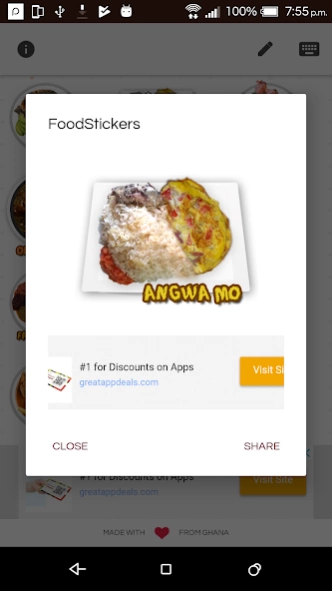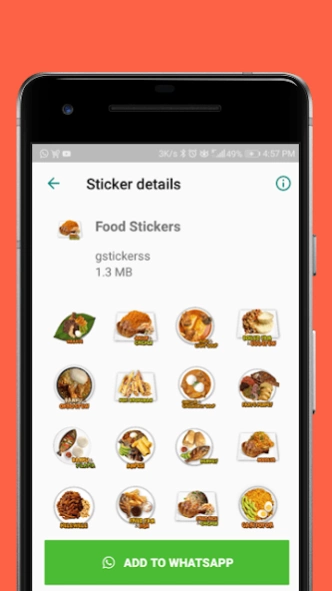Food Stickers - WAStickerApps 3.6
Free Version
Publisher Description
Food Stickers - WAStickerApps - Love food? Express your cravings using these food stickers in your chat apps
Love food? Express your cravings using these food stickers in your instant messaging chat application WhatsApp. These are made just for you. Give people the foodgasm of their lives!!!
Enjoy the ease of choosing from a variety of packs and adding these awesome chats.
Food Sticker Packs Cover:
India: ladoo, onion pakora, milky kulfi, alu matar, masala
Asian Assorted: adobo, egg tarts, noodle, soup, chicken, curry, sushi
Ghana: fufu, ampesi, waakye, omo tuo, banku, tilapia, jollof
Nigeria: Eba, egushi, gari, Ojojo, Keke fieye, pepper soup, sauce, Shinkafa
Chinese: Soup, noodles, rice, sushi, tofu, chilli
Halal Foods: Beef Dolmas, Shawarma Berber, M'sakhan, Küfta Bozbash, Fish
Continental: Salads, Prawns, Roast Lamb, Steak, Sauce, Baked
Pizza: Margherita, BBQ, Pepperoni, Mozzarella, Mushroom, Cheese Pizza
Burgers: Original, beef, onion, vegetable, beef, cheese,
Soda/Beverages: tea, coffee, juice, cidar, decaf, oats
Bar: scotch, whiskey, martini, liquor, vodka, rum, tequila
Gstickerss
Food and Beverages
About Food Stickers - WAStickerApps
Food Stickers - WAStickerApps is a free app for Android published in the Recreation list of apps, part of Home & Hobby.
The company that develops Food Stickers - WAStickerApps is Oneciphorous Tech Inc. The latest version released by its developer is 3.6.
To install Food Stickers - WAStickerApps on your Android device, just click the green Continue To App button above to start the installation process. The app is listed on our website since 2019-04-26 and was downloaded 3 times. We have already checked if the download link is safe, however for your own protection we recommend that you scan the downloaded app with your antivirus. Your antivirus may detect the Food Stickers - WAStickerApps as malware as malware if the download link to keyboard.android.psyphertxt.com.foodstickers is broken.
How to install Food Stickers - WAStickerApps on your Android device:
- Click on the Continue To App button on our website. This will redirect you to Google Play.
- Once the Food Stickers - WAStickerApps is shown in the Google Play listing of your Android device, you can start its download and installation. Tap on the Install button located below the search bar and to the right of the app icon.
- A pop-up window with the permissions required by Food Stickers - WAStickerApps will be shown. Click on Accept to continue the process.
- Food Stickers - WAStickerApps will be downloaded onto your device, displaying a progress. Once the download completes, the installation will start and you'll get a notification after the installation is finished.